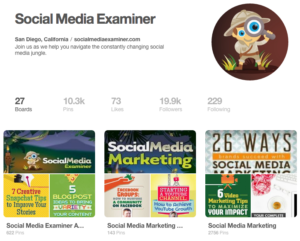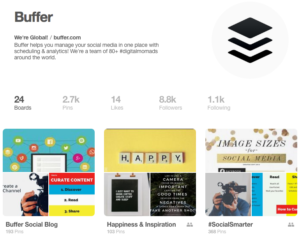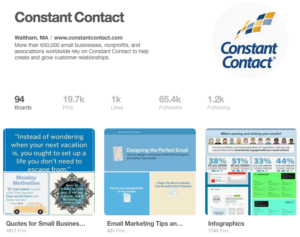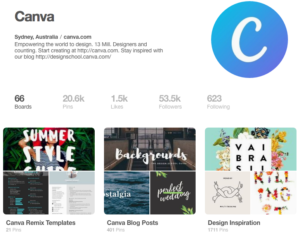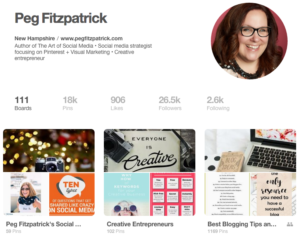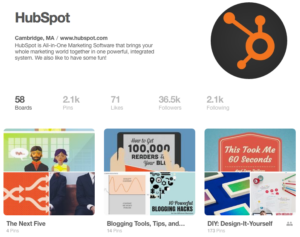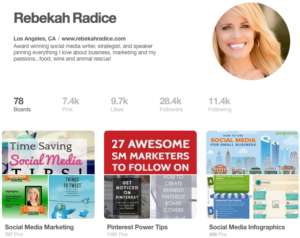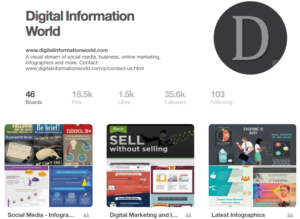Pinterest is a great platform for gaining inspiration & organizing ideas, but is it a place for digital marketers? If you are looking for tips, content and infographics, check out 10 brands to follow on Pinterest for marketing inspo. After following these accounts, you will have tons of useful content to read, repin & post on other social platforms.
Social Media Examiner shares a lot of tips on how to engage with users on different social platforms. They post helpful blogs and infographics, covering everything from utilizing Pinterest and Snapchat for marketers to using Pokemon Go for business. This is a great account to follow, especially if your focus is social media marketing.
Buffer is all about sharing new technologies, social platforms and trending stories on their Pinterest account. They pin great tips and infographics for social media managers and content creators. Buffer also covers general business topics like time management, tips for startups and analytics. Follow Buffer if you want to master content marketing and stay on top of all the latest trending topics.
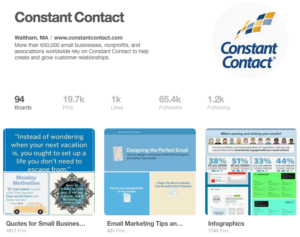
Constant Contact has essentially mastered Pinterest. With almost 20,000 pinned posts and 66,000 followers, they have created an account that is truly a great resource for marketers. Constant Contact has very detailed boards that are organized in an easy to dig through manner. You could spend hours sifting through their content to learn new tactics and find tons relevant resources to post to your business social media accounts. They have several boards dedicated solely email marketing. As the experts in their field, there is tons of strategies and original content on these boards. They are worth the follow for great info as well as inspiration on how to create an amazing business Pinterest account.
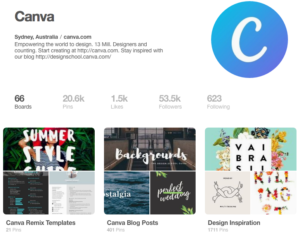
If you haven’t heard of Canva, check out their Pinterest account. Canva is a graphic design startup that strives to make design easier for marketers. Their account is a helpful resource to designers, photographers, social media marketers, content creators and small business owners. The majority of the pins are inspo for design and marketing materials, as well as ideas for social media content. Canva has crafted a beautifully curated Pinterest account that focuses on the design side of marketing and education for the non-designer.
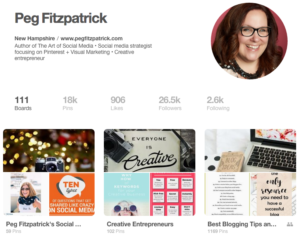
Peg Fitzpatrick is an author with social media know-how, who is using Pinterest to grow her brand & educate other social media marketers. The pins that she posts can help take your social media game to the next level. She covers all things social, with her boards featuring platform strategies, brand building and tips for successful blogging. What makes this account unique & successful, is that Peg balances her business content with other popular categories on Pinterest. Food, crafts, beauty tips, traveling…these are the topics that Pinterest users are searching for. This makes her page not only valuable to marketers, but also a great resource for the average Pinterest user.
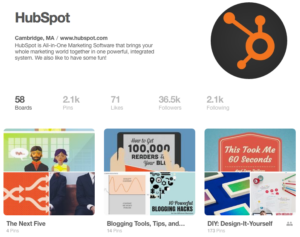
HubSpot is a great resource for marketers and small businesses to get inspiration. If you are looking for expert advice and shareable content for your accounts, look no further. They tend to post more tips about the analytical side of things, such as ROI on social media, SEO and marketing strategies. What makes them stand out on Pinterest is the amount of content they are creating (so many amazing infographics), as well as sharing a behind-the-scenes look at their company culture, offices, conferences and employees. They even share specific plans for seasonal marketing campaigns, such as back to school. While your at it, check out their board Bad Marketing Kittens.

Post Planner is social media engagement app that can be really helpful to drive engagement to your website and social profiles. If you can’t take advantage of their paid app (starting at only $7 a month), do utilize all the FREE content and education they are distributing on Pinterest. Their boards are very organized & easy to navigate, with each platform having it’s own unique board. When it comes to social media questions, you can almost always find your answer within their pins.

Social Media Today focuses on publishing and distributing posts from the best minds in the industry. It makes perfect sense that they would have a very active Pinterest page ( 8,000 pins and counting) to further their distribution. They tackle topics that some marketers tend to avoid, like mobile marketing, e-commerce, metrics and data. Social Media Today also pins trending up-to-the-minute topics; such as implementing Facebook Live, Pokemon GO and Snapchat for your business. Follow their page for endless shareable content to keep your social profiles fresh and relevant.
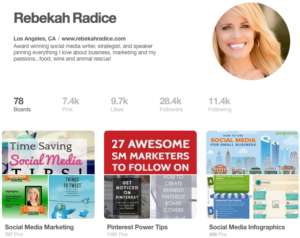
Rebekah Radice is an award winning content marketer with over 28,000 followers on Pinterest. Aside from the useful content she provides via pinning, she is also using Pinterest to help drive traffic to her blog. If you follow her account closely, you can get an idea her blogging strategies and tactics. She covers all things social with her boards; featuring social platform strategies, brand building and tips for successful blogging. Rebehkah strives to help small businesses and marketing professionals by offering tons of advice, focusing on blogging. Follow her account for everything from how to create and promote your blog, to blog SEO and monetization.
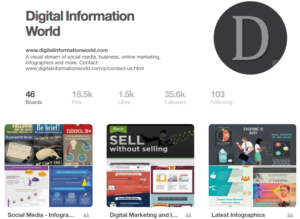
Digital Information World prides themselves in being a visual stream of social media, business and online marketing. This page is a helpful resource to marketers and designers alike, showcasing advice for blogging, branding, email marketing, social media and productivity. An interesting tool they are utilizing, is the use of community boards. The board Top Blogs – Pinterest Viral Board has almost 4,000 contributors pinning content and is a great way to discover new blogs, covering a variety of topics.
Is your brand on Pinterest? We are! Check out our Pinterest page! Follow our account for tips on social media, online marketing, branding, web design, practice and consulting and we will follow you back!