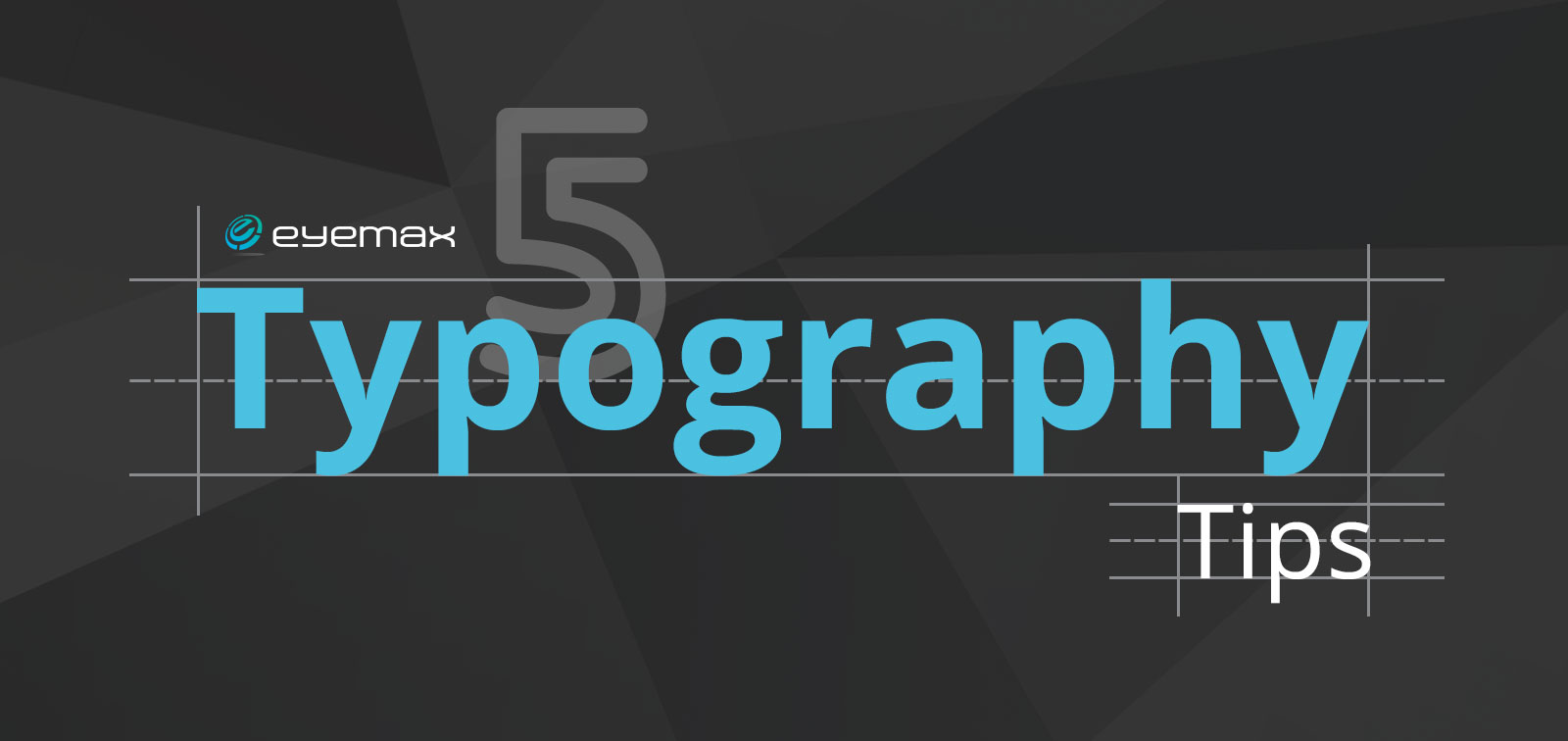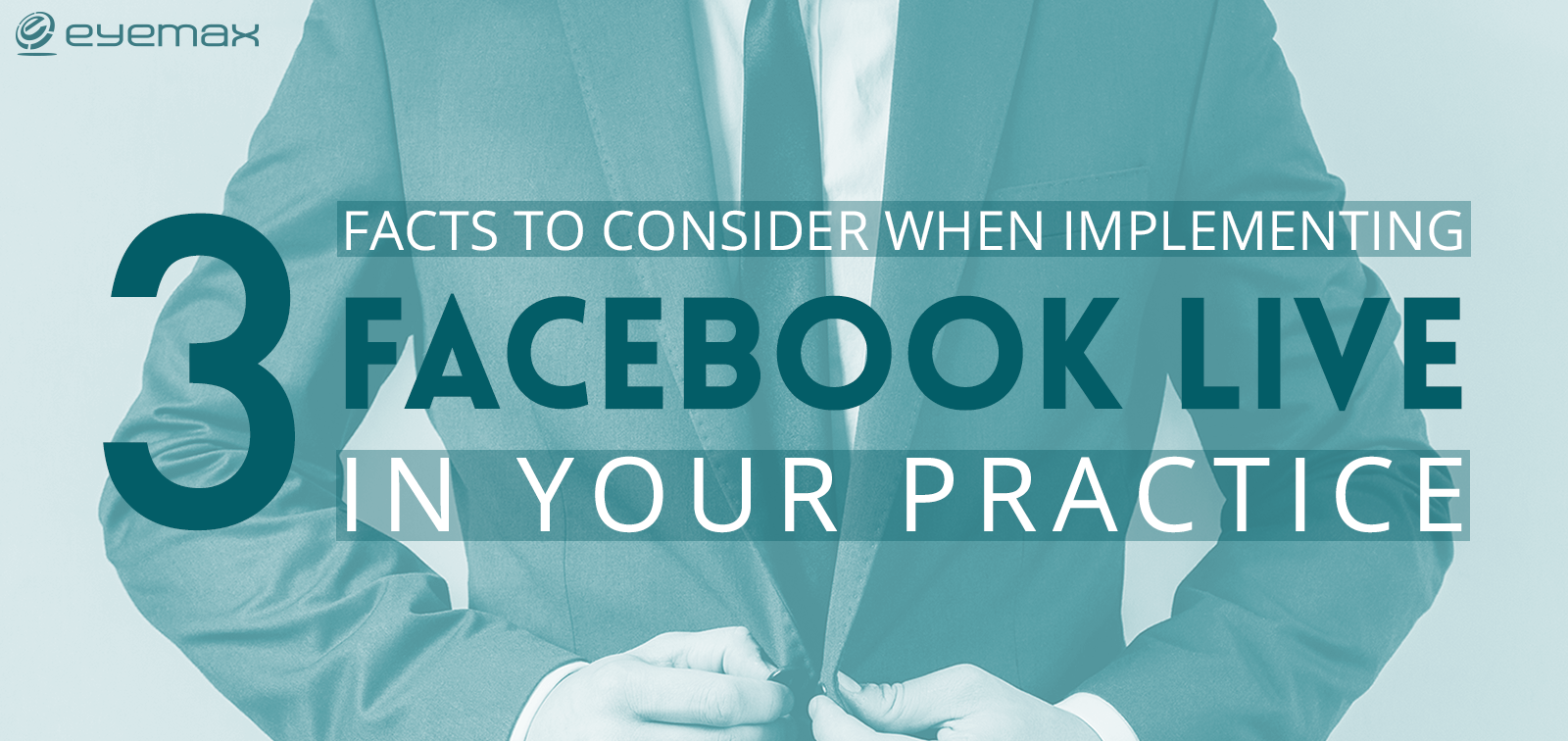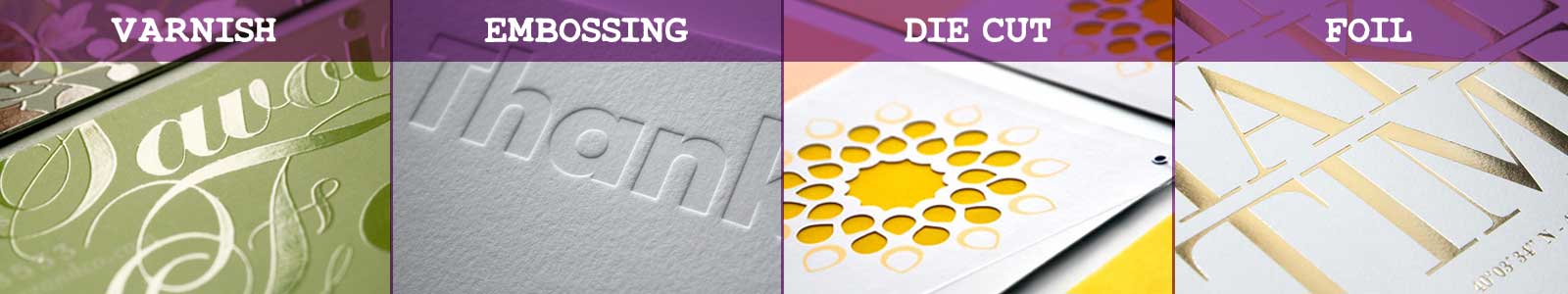If you’re a small business owner, there is a chance that you are maintaining your own business social media pages. The posting process may be simple, but there are many factors to consider when writing and curating content for your brand.
The line between personal and business accounts can be somewhat blurred. If you are in the “spotlight” think about implementing these tips for your personal social media accounts. When your brand starts out on social media, cross-promoting on your personal accounts is the easiest way to establish a fan-base. Make sure to maintain similar brand standards when using your personal accounts to promote your business pages. If you’re unsure how to interact with your audience, check out these 10 social media do’s and don’ts for your business.
DO’S:
Keep a consistent voice
There should be 100% consistency in the voice of all posts across all of your channels (social media accounts, website, blog). Establish your brand guidelines and a overall brand voice. This is especially important if there is more than one content creator. Train content managers in the tone of the brand and how to respond to your audience. Your audience shouldn’t notice any difference between posts curated by yourself versus your administrator.
Post relative, industry related links
Be strategic in your content sharing. Showcase your influencers, grasp of the latest technologies and what resources you use to stay on top of your industry. Your audience is already interested in your field, so give them relevant industry content to further their knowledge. Posting non-trending content or articles that are not related to your field, can lead to unfollows and discourage your audience from using your services. Share posts by business pages/people you admire, follow or are connected to. This is also a great networking tactic and can lead to shares of your online content.
Request engagement
Write thoughtful and engaging social media content. Your content should help you connect with your audience by requesting specific engagement. Ask questions, opinions, advice or personal experiences. Interact with your followers by requesting feedback on your services or asking for recommendations on how to better serve them. Find a creative, indirect way to ask for likes, shares and retweets. When people are engaging with your content they are connecting with your brand, gaining trust in your services and driving your organic reach.
Give Expert Advice
Offer your audience solid industry advice to showcase your expertise. Position yourself as a subject matter expert in your field. This is self-promotion in a way that helps your audience and doesn’t come across as spammy. Posting free expert advice develops audience trust and helps create brand awareness. Post links to your blog with more info on the posted topic, or offer your services with links to your website.
Know what social platforms to use
Your business does not necessarily have to be on EVERY social media platform. There are several factors to consider when choosing what the right social media platforms are for your business.
- Determine why you need social media. Do you want to drive traffic to your site, increase customer engagement, or improve SEO? Once you have determined these goals, you can make an educated choice on what platforms are best for your business.
- Identify your audience & social media platform. Who are they, what social media platforms are they already using and what kind of content do they enjoy? These questions are all important when determining your audience. Evaluate each social network to decide which will be the most effective in reaching your social media goals.
- How much are you capable of? This is some professional’s eight hour a day job. Producing original content, curating shareable online content, engaging with your audience and scheduling posts can take up a lot of you or your staff’s time.
- Be picky about your platforms. Only chose two or three social platforms. Use your earlier findings to determine where your presence will be the most effective. Make sure that you are posting engaging content on your social media pages and keeping a regular social media schedule.
DON’TS:
Like your own posts as your business
Liking your own posts is a big no-no in the marketing world. You created the content, so it is already known that you “like” what you posted. Your audience is smart enough to know that you are trying to bump your content back into the newsfeed. You don’t want to be seen as someone who is taking shortcuts or is a spammer. It is unprofessional and gives the impression that your brand doesn’t have a grasp on social media.
On the flip side, do share your business content from your personal accounts. This is especially helpful on social media sites like LinkedIn. You should also encourage your employees to share, like and comment on posts by your brand. Set up an employee sharing plan that will make them brand ambassadors and boost your organic reach.
Dish out too much personality
This is your business, but it does not give you a free pass to post anything you want on your social media page. Keep in mind your company’s reputation and to keep postings within your brand standards and voice. Be professional and only produce content that your audience would approve of.
Things you really shouldn’t post: ton of selfies, political or religious views, family on-goings, how you are feeling sad a lot, airing out personal or family issues, negative feelings about people or companies, any negativity in general.
It’s ok to use humor, as long as your audience would think it’s funny. If you are targeting millennials, you can be more edgy in your posts. If your audience mainly consists of baby boomers, use more caution in what viral content you serve them. If your audience consists of all ages, try to keep your content PG and family friendly.
Use hashtags where they don’t belong
Don’t abuse the power of the hashtag. The best places to use hashtags are Twitter and Instagram. Using hashtags on sites like Facebook or LinkedIn, shows a lack of social media know-how. Don’t use too many or irrelevant hashtags when starting out on social media. Take a less is more approach. Research shows that Instagram posts with three hashtags get the most interaction. Try to only use five hashtags at the most and don’t use “spammy” hashtags. Social media pages that abuse hashtags to reach more users, come across as unprofessional and not very authentic.
Take a social media hiatus
Don’t take long breaks from posting. Most importantly, don’t give a dramatic reason as to why you are leaving social media. It’s ok to take a break for personal reasons, but don’t make a big deal about it. Create a social media calendar and use a scheduling tool to keep your pages active while you are away. Ask a member of your staff to monitor the accounts and keep the engagement going. Make sure someone is responding to questions, comments, complaints, check-ins and reviews.
Have incomplete profiles
When people visit your social media, they shouldn’t question the authenticity of the pages. Things like no profile photo, missing phone numbers, no website link, and lack of location send warning flags to visitors. They should see all this information upfront and be able to find the answers they came to your page for initially. Keep everything current and updated, including profile and cover photos, website links and company descriptions.
One last friendly reminder. Do always ways check spelling, grammar and the source of your links and shares. Don’t use ALL-CAPS and don’t use too many exclamation points!!!!!